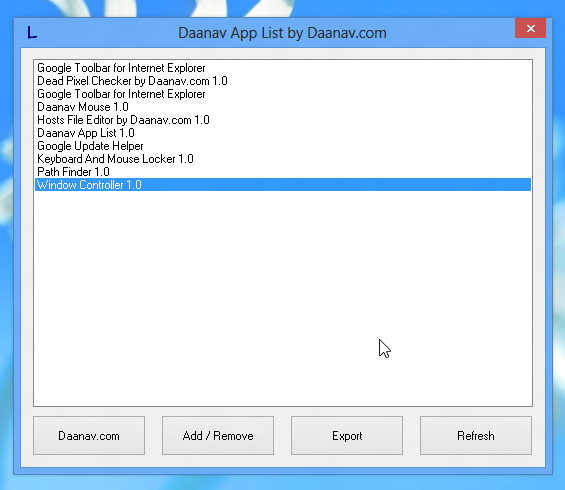List Installed Applications
Advertisement
FSL Launcher v.2.1.4.4
Nowadays it's very common to download a lot of programs and install them on your PC, and as a result, you can have 30 or 50 or more installed applications on your system, but then you will also have a lot of icons on your desktop and sometimes it tur
Advertisement
Indo Cleaner 2008 v.3.0
Indo Cleaner is optimization software that will help you clean up recent file lists (MRUs) from installed applications in your PC.
SoftKey Revealer v.2. 3. 2001
SoftKey Revealer retrieves the CD-Key and Serial for installed applications on your computer. It also saves your money and time, free and easy to use.
Simnet UnInstaller 2010 v.3.1.2.3
Simnet Uninstaller is an easy-to-use and absolutely free uninstaller manager to manage installed applications.
Simnet UnInstaller v.3.1.2.3
Uninstall programs from your system and increase free disk space. Simnet Uninstaller is an easy to use and absolutely free uninstaller manager to manage installed applications.
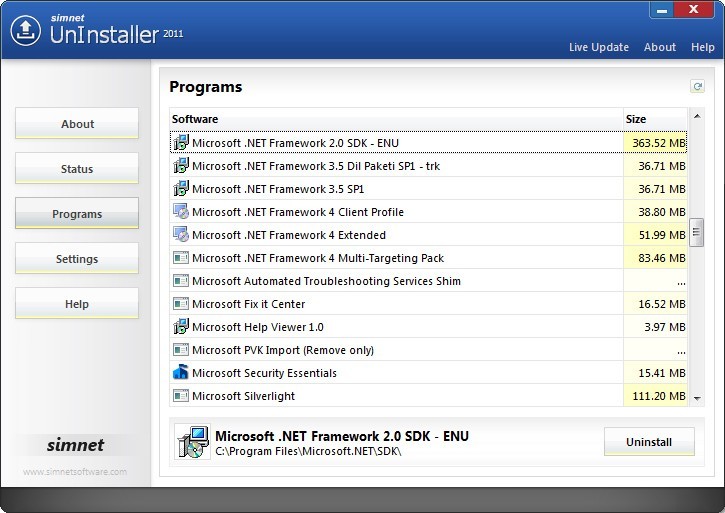
Simnet UnInstaller 2011 v.3.1.2.3
Simnet Uninstaller is an easy-to-use and absolutely free uninstaller manager to manage installed applications.
HimmelBar v.3.0
HimmelBar is a little faceless application that provides an icon in the menu bar to quickly access your installed applications by scanning standard locations such as local, user, developer and network applications, and also utilities.
PC Brother Software Administration v.1.0.1.15
PC Brother Software Administration Free is a comprehensive tool for managing your software. Main features: -Display installed programs in the list and one click to enlarge item to uninstall. -Display selected program's detail information.
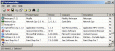
MyUninstaller v.1 34
MyUninstaller is an alternative utility to the standard Add/Remove applet of Windows operating system. It displays the list of all installed application, and allows you to uninstall an application, delete an uninstall entry,
Uninstall Master v.3.04
At most cases Windows applications are very complicated. They put large number of traces to our system. Especially that refers to such things as entries in Windows Registry, Program Files and Shortcuts.
System Cleanup v.1.7.501
Find and remove temporary, cache, history and backup files on all your local drives. System Cleanup can protect recent used files. Folders can be manually added to an exclude list to protect files and improve disc reading speed.